Register Your Organization or Project
Register
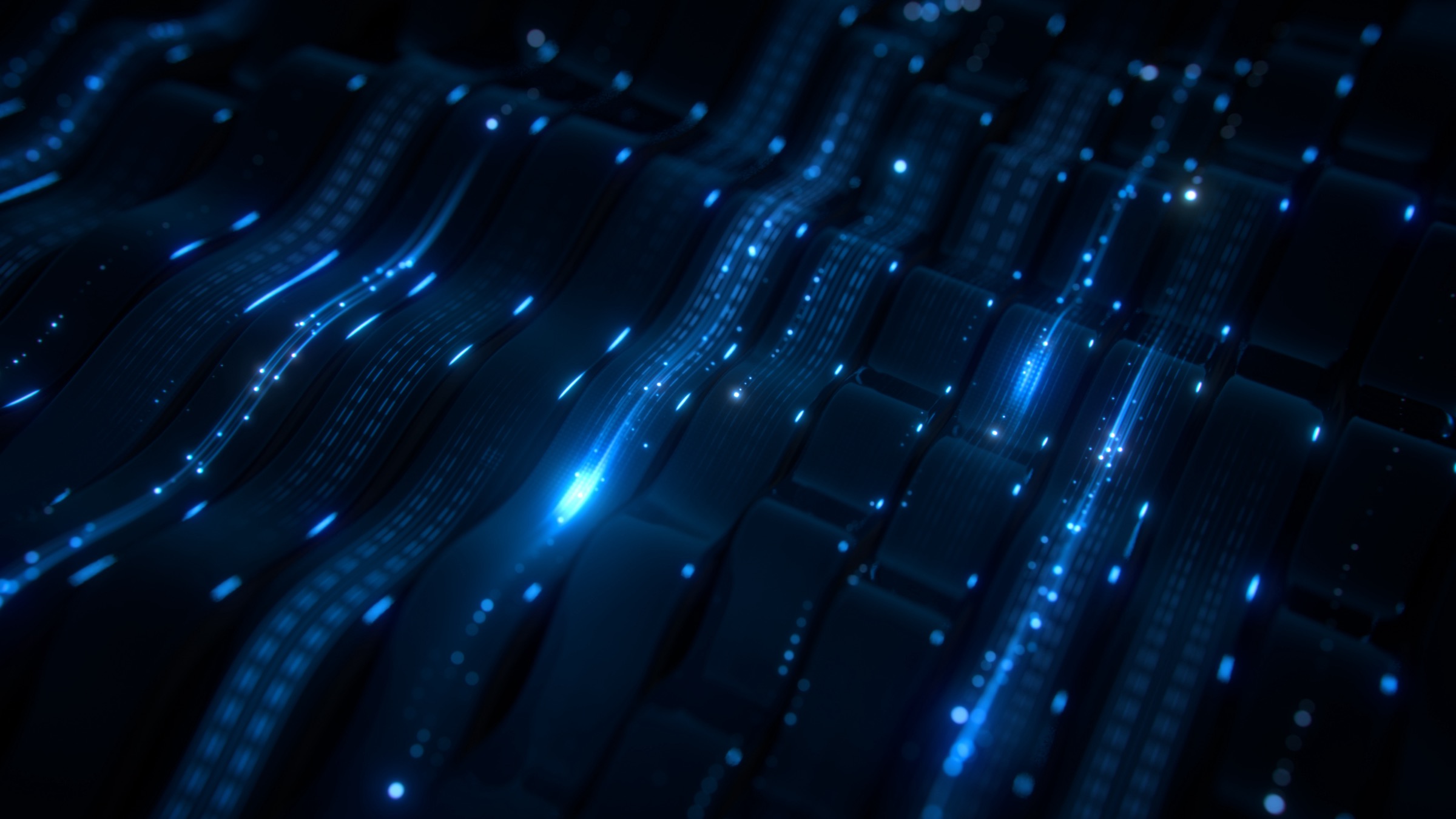
Register your Organization
The process to register your organization’s subscription with M-RETS is easy. The following will guide you through the steps necessary to create an M-RETS® account. The M-RETS Administrator is available to assist you throughout the registration process.
Please call 651-900-7891, or email at [email protected]
- After submitting your registration, you will receive a link to a third-party service provider, Plaid, for an identity verification and fraud protection check.
- For more information on this identity verification and fraud protection screening, visit the Plaid website.
- Once your subscription is approved, the designated organization administrator will receive an invite to log in.
- You can create unique logins for each of your team members.
- Next, you can set up Active and Retirement accounts and register generators as required by your organization’s needs.
- Additional users and REC accounts can then be created from inside the organization.
- Owners of generating units/facilities must also register each one of their generators, and must designate a Qualifying Reporting Entity for each their facilities.
Any organization registration questions can be directed to the M-RETS Administrator.
- Email: [email protected]
- Phone: 651-900-7891
Register Your Project
The following information will guide you through the steps necessary to register a Project in your M-RETS account. The M-RETS Administrator is available to assist you throughout the registration process. Please call 651-789-3324 or email at [email protected]
The Registry Operating Procedures detail the requirements and definitions of different types of projects. The Operating Procedures are available here. If you have an organization registered in M-RETS, go to your account in the tracking system and you can register your project there. If you do not have an organization registered in M-RETS yet, visit our organization registration page here.
- Log in to M-RETS
- Navigate to the generators dashboard and select the generator to edit
- Upload the required documentation under the documents section of the generation registration.
- Schedule A – for projects registered by a Designated Responsible Party
- Documents that verify ownership and Nameplate Capacity. (Interconnection Agreement, Power Purchase Agreements, Contracts, Engineering Reports)
- MN Air Permits – For MN Eligible Multi-fuel Projects
- Multi-fuel Report (OP Appendix B-3)
- State Certification Documents (If applicable)
The M-RETS Administrator will then be notified of the New Asset Registration.
The Registry Administrator will review the Asset registration. If the Asset application is complete and approved, an email notification describing account approval will be sent to the Account Holder. If materials are incomplete or additional information is required, the Administrator will notify the Account Manager.
Certificates can be issued as often as once a month if the metering data has been communicated to the Registry. As of Jan. 1, 2020, all generators may self-report. An invoice will be issued for each month where certificates are issued.